Seagull - Radius protocol
Radius protocol details
The Radius implementation in Seagull conforms to the RADIUS authentication RFC: RFC 2865 and the RADIUS accounting RFC : RFC 2866
Getting started with Radius
First try
The proposed example is a "Accouting Request" scenario:
Client Server
| Accounting-Request |
| Acct-Status-Type = 1 (start) |
|------------------------------>|
| |
| Accounting-Response |
| Acct-Status-Type = 1 |
|<------------------------------|
| |
| PAUSE |
| |
| Accounting-Request |
| Acct-Status-Type = 2 (stop) |
|------------------------------>|
| Accounting-Response |
| Acct-Status-Type = 2 |
|<------------------------------|
Open two terminal sessions. Terminal 2 will be the server and Terminal 1 the client. Examples are located in the "run" directory. So the first thing you need to do is to go in this directory (in both terminal windows):
cd run
In Terminal 2 window type:
./start_server.ksh
In Terminal 1 window type:
./start_client.ksh
On Terminal 2 (server side), you will see:
|------------------------+---------------------------+-------------------------|
| Start/Current Time | 2007-07-18 14:37:43 | 2007-07-18 14:38:13 |
|------------------------+---------------------------+-------------------------|
| Counter Name | Periodic value | Cumulative value |
|------------------------+---------------------------+-------------------------|
| Elapsed Time | 00:00:01:009 | 00:00:30:300 |
| Call rate (/s) | 0.991 | 0.132 |
|------------------------+---------------------------+-------------------------|
| Incoming calls | 1 | 4 |
| Outgoing calls | 0 | 0 |
| Msg Recv/s | 2.973 | 0.231 |
| Msg Sent/s | 2.973 | 0.231 |
| Unexpected msg | 0 | 0 |
| Current calls | 1 | 0.033 |
|------------------------+---------------------------+-------------------------|
| Successful calls | 2 | 3 |
| Failed calls | 0 | 0 |
| Refused calls | 0 | 0 |
| Aborted calls | 0 | 0 |
| Timeout calls | 0 | 0 |
|------------------------+---------------------------+-------------------------|
| Last Info | Incomming traffic |
| Last Error | No error |
|--- Next screen : Press key 1 ----------------------- [h]: Display help ------|
First try explained
Here is the script (start_client.ksh) that launched the client in our example:
#!/bin/ksh
export LD_LIBRARY_PATH=/usr/local/bin
seagull -conf ../config/conf.client.xml -dico ../config/radius-accounting.xml -scen ../scenario/radius-accounting.client.xml -log ../logs/radius-accounting.client.log -llevel ET
Both sides are relying on the Radius Accounting dictionary provided with Seagull: radius-accounting.xml to encode Radius messages. Refer to dictionary configuration section for more information on the format of this dictionary. The dictionary is specified using the -dico parameter on the command line.
The generic configuration (including network and other parameters) is different for the client and the server. The client uses conf.client.xml and the server uses conf.server.xml. The configuration file is specified using the -conf parameter on the command line.
Here are both files:
Example client and server configuration
| conf.client.xml | conf.server.xml |
|---|---|
<?xml version="1.0" encoding="ISO-8859-1"?>
<configuration name="Simple Radius Accounting TCP/IP Client Conf">
<define entity="transport"
name="trans-ip-v4"
file="libtrans_ip.so"
create_function="create_cipio_instance"
delete_function="delete_cipio_instance"
init-args="type=tcp">
</define>
<define entity="channel"
name="trans-ip-v4"
protocol="radius-accounting-v1"
transport="trans-ip-v4"
open-args="mode=client;dest=127.0.0.1:1813">
</define>
<define entity="traffic-param" name="call-rate" value="1"></define>
<define entity="traffic-param" name="display-period" value="1"></define>
<define entity="traffic-param" name="log-stat-period" value="1"></define>
<define entity="traffic-param" name="log-stat-file" value="../logs/client-stat.csv"></define>
<define entity="traffic-param" name="call-timeout-ms" value="10000"></define>
<define entity="traffic-param" name="display-scenario-stat" value="true"></define>
<define entity="traffic-param" name="display-protocol-stat" value="true"></define>
<define entity="traffic-param" name="log-protocol-stat-period" value="5"></define>
<define entity="traffic-param" name="log-protocol-stat-name" value="all"></define>
<define entity="traffic-param" name="log-protocol-stat-file" value="../logs/client-protocol-stat.csv"></define>
<define entity="traffic-param" name="max-send" value="200"></define>
<define entity="traffic-param" name="max-receive" value="200"></define>
<define entity="traffic-param" name="max-simultaneous-calls" value="2000"></define>
<define entity="traffic-param" name="select-timeout-ms" value="50"></define>
<define entity="traffic-param" name="external-data-file" value="../scenario/external_client_data.csv"></define>
<define entity="traffic-param" name="external-data-select" value="sequential"></define>
</configuration>
|
<?xml version="1.0" encoding="ISO-8859-1"?>
<configuration name="Simple Radius TCP/IP Server Conf">
<define entity="transport"
name="trans-ip-v4"
file="libtrans_ip.so"
create_function="create_cipio_instance"
delete_function="delete_cipio_instance"
init-args="type=tcp">
</define>
<define entity="channel"
name="trans-ip-v4"
protocol="radius-accounting-v1"
transport="trans-ip-v4"
open-args="mode=server;source=127.0.0.1:1813">
</define>
<define entity="traffic-param" name="display-period" value="1"></define>
<define entity="traffic-param" name="log-stat-period" value="1"></define>
<define entity="traffic-param" name="log-stat-file" value="../logs/server-stat.csv"></define>
<define entity="traffic-param" name="call-timeout-ms" value="10000"></define>
<define entity="traffic-param" name="display-scenario-stat" value="true"></define>
<define entity="traffic-param" name="display-protocol-stat" value="true"></define>
<define entity="traffic-param" name="log-protocol-stat-period" value="5"></define>
<define entity="traffic-param" name="log-protocol-stat-name" value="all"></define>
<define entity="traffic-param" name="log-protocol-stat-file" value="../logs/server-protocol-stat.csv"></define>
<define entity="traffic-param" name="max-send" value="2000"></define>
<define entity="traffic-param" name="max-receive" value="2000"></define>
<define entity="traffic-param" name="max-simultaneous-calls" value="2000"></define>
<define entity="traffic-param" name="select-timeout-ms" value="50"></define>
<define entity="traffic-param" name="external-data-file" value="../scenario/external_server_data.csv"></define>
<define entity="traffic-param" name="external-data-select" value="sequential"></define>
</configuration>
|
Now comes the real stuff: the scenario.
First, the scenario source: radius-accounting.client.xml
And now the commented version:
Configuration files
There are 3 different configuration files:
- Generic configuration file - describing traffic and network parameters
- Protocol dictionary configuration file - rarely to be edited
- Scenario file - description of the message exchanges
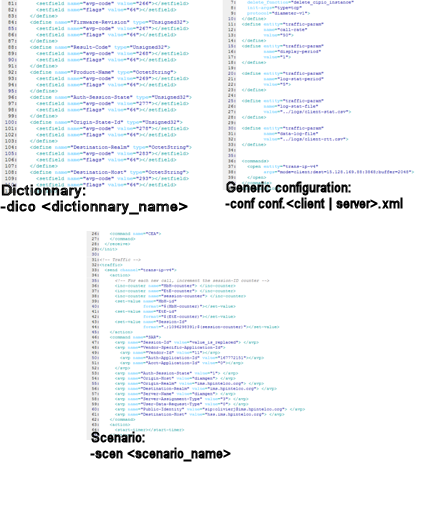
Generic configuration
The generic configuration file describes the network environment as well as traffic parameters.
The network environment is described through "transport channel entities". The transport entity is then used as an attribute of send and receive scenario commands, as well as during the opening of the transport channel (see below).
<!-- Radius example -->
<?xml version="1.0" encoding="ISO-8859-1"?>
<configuration name="Simple Radius Accounting TCP/IP Client Conf">
<!-- Define the transport to be used: -->
<define entity="transport"
name="trans-ip-v4"
file="libtrans_ip.so"
create_function="create_cipio_instance"
delete_function="delete_cipio_instance"
init-args="type=tcp">
</define>
<!-- Then you specify the opening of the channel, on the transport previously described. -->
<!-- For a server listening to port 1813 on interface "127.0.0.1", it will look like this: -->
<define entity="channel"
name="trans-ip-v4"
protocol="radius-accounting-v1"
transport="trans-ip-v4"
open-args="mode=server;source=127.0.0.1:1813">
</define>
<!-- For a client sending messages to port 1813 on interface "127.0.0.1", it will look like this: -->
<define entity="channel"
name="trans-ip-v4"
protocol="radius-accounting-v1"
transport="trans-ip-v4"
open-args="mode=client;dest=127.0.0.1:1813">
</define>
Radius dictionary
Radius messages and parameters are described in XML dictionaries. The tool comes with a complete Radius dictionary.
A dictionary contains several XML sections
Types
"types" section contains all types needed for the protocol. For Diameter, these are:
<types>
<!-- Types defined for the Attributes -->
<typedef name="Octet" type="number" size="1" unit="octet"> </typedef>
<typedef name="Integer32" type="signed" size="4" unit="octet"> </typedef>
<typedef name="Unsigned32" type="number" size="4" unit="octet"> </typedef>
<typedef name="Address" type="number" size="4" unit="octet"> </typedef>
<typedef name="Time" type="number" size="4" unit="octet"> </typedef>
<typedef name="String" type="string" unit="octet"> </typedef>
<typedef name="Text" type="string" unit="octet"> </typedef>
<typedef name="Grouped" type="grouped" > </typedef>
<typedef name="Octet_16" type="string" size="16" unit="octet"> </typedef>
<typedef name="AddressV6" type="string" size="16" unit="octet"> </typedef>
<typedef name="InterfaceId" type="string" size="8" unit="octet"> </typedef>
</types>
Header
"header" section contains the description of message header. For Radius, this is:
<header name="Message" length="Length" type="Code">
<fielddef name="Code" size="1" unit="octet"> </fielddef>
<fielddef name="Identifier" size="1" unit="octet"> </fielddef>
<fielddef name="Length" size="2" unit="octet"> </fielddef>
<fielddef name="Authenticator" type="Octet_16"> </fielddef>
</header>
Body
"body" section contains the description of message body (which naturally comes after the header). For Radius, this is:
<body>
<header name="Attribute" length="Attr-Length" type="Attr-Type">
<fielddef name="Attr-Type" size="1" unit="octet"> </fielddef>
<fielddef name="Attr-Length" size="1" unit="octet"> </fielddef>
</header>
</body>
Dictionary
"dictionary" section contains all possible parameters that a message can contain. Here is a description for some Radius attributes:
<dictionary>
<!-- RADIUS Attribute definitions -->
<Attribute>
<!-- RADIUS Base Attribute definitions see RFC 2865 -->
<define name="User-Name" type="String">
<setfield name="Attr-Type" value="1"></setfield>
</define>
<define name="User-Password" type="String">
<setfield name="Attr-Type" value="2"></setfield>
</define>
<define name="CHAP-Password" type="String">
<setfield name="Attr-Type" value="3"></setfield>
<!-- composed by CHAP-Id Octect and String -->
</define>
<define name="NAS-IP-Address" type="Address">
<setfield name="Attr-Type" value="4"></setfield>
</define>
<define name="NAS-Port" type="Integer32">
<setfield name="Attr-Type" value="5"></setfield>
</define>
<define name="Service-Type" type="Integer32">
<setfield name="Attr-Type" value="6"></setfield>
</define>
</Attribute>
</dictionary>
Message
"Message" section contains all possible Diameter messages (from RFC 2865 and 2866). Here is an example of Radius messages:
<define name="Access-Request">
<setfield name="Code" value="1"></setfield>
</define>
<define name="Access-Accept">
<setfield name="Code" value="2"></setfield>
</define>
Actions in scenario commands for Radius
The <send> and <receive> scenario commands include an <action> and <message> sections.
The <action> section can be placed before or after the <message> section.
Actions placed before the message (called "pre-actions") are executed before the message is actually sent or received. Actions placed after the message (called "post-actions") are executed after the message is sent or received.
For example, actions that can be placed before a message are actions to set the values of some ids or to set some fields using external values, before sending a message. Example:
<send channel="trans-ip-v4">
<action>
<!-- For each new call, increment the Acct-Session-Id counter -->
<inc-counter name="session-counter"> </inc-counter>
<inc-counter name="identifier-counter"> </inc-counter>
<set-value name="Acct-Session-Id"
format="$(session-counter)"></set-value>
<set-value name="Identifier"
format="$(identifier-counter)"></set-value>
<!-- This field must not be use with a true value -->
<restore-from-external field="0" entity="Authenticator"></restore-from-external>
</action>
Actions that can be placed after a message are actions to store some values after the message has been received. Example:
<action>
<store name="ACCT_SES_ID" entity="Acct-Session-Id"></store>
</action>
</send>
The list of possible actions is available in the reference section.
Radius authentication
The authentication implementation in Radius protocol is to be used as an example.
The "crypto_method" method, used for the authentication, is defined in
"library-crypto/CryptExternalMethods.hpp"
and implemented in "library-crypto/CryptExternalMethods.cpp"
in the sources.
It can be modified to match the exact authentication algorithm.
Seagull implementation
At first, the message is built with the "Authenticator" field filled with '0000000000000000' in the scenario:
<Message name="Accounting-Request">
<setfield name="Authenticator" value="0000000000000000"> </setfield>
...
In the pre-action part of the scenario, the "Authenticator" field is set with the result of the authentication method:
<set-value name="Authenticator" method="authentication" message_part="all"
format="shared_secret=$(SH_SE)"></set-value>
The "method" field selects the function to be used for the authentication from the ones defined in the dictionary.
The "message_part" defines which part of the message is used for the authentication
(in this case, the entire message is used).
The "format" defines additional parameters if the method needs some (In this case,
the "shared_secret" parameter is passed to the method with the value of the memory zone "SH_SE". The
memory zone "SH_SE" can be filled by a "restore from_exernal" action for example).
Authentication dictionary
The authentication method must be defined in the dictionary with its name, the name of the function to be
used and the name of the library in which the function is defined.
Example:
<!-- external methods for fields modifications -->
<external-method>
<defmethod name="authentication"
param="lib=lib_crypto.so;function=crypto_method_radius">
</defmethod>
</external-method>
The authentication method "name" is used in the scenario to call the authentication function.The "param" defines the name of the library "lib=lib_crypto.so" and the name of the function "function=crypto_method_radius".
Authentication scenario
Here is the commented version of the Radius client using the "authentication" method defined in "library-crypto/CryptExternalMethods.hpp" and implemented in "library-crypto/CryptExternalMethods.cpp" in the sources
| Client XML scenario. | Comments |
|---|---|
<?xml version="1.0" encoding="ISO-8859-1" ?>
<scenario name="Simple Radius Accouting Client scenario">
<counter>
<counterdef name="session-counter" init="0"> </counterdef>
<counterdef name="identifier-counter" init="0"> </counterdef>
</counter>
<!-- Traffic Scenario -->
<traffic>
<!-- Start Accouting Request -->
<send channel="trans-ip-v4">
<action>
<!-- For each new call, increment the Acct-Session-Id counter -->
<inc-counter name="session-counter"> </inc-counter>
<inc-counter name="identifier-counter"> </inc-counter>
<set-value name="Acct-Session-Id"
format="$(session-counter)"></set-value>
<set-value name="Identifier"
format="$(identifier-counter)"></set-value>
<set-value name="Authenticator" method="authentication" message_part="all"
format=""></set-value>
</action>
<Message name="Accounting-Request">
<setfield name="Authenticator" value="0000000000000000"> </setfield>
<Attribute name="Acct-Session-Id" value="value_is_replaced"> </Attribute>
<!-- 1 stand for Start -->
<Attribute name="Acct-Status-Type" value="1"> </Attribute>
<Attribute name="NAS-Identifier" value="ims.hpintelco.org"> </Attribute>
</Message>
<action>
<store name="ACCT_SES_ID" entity="Acct-Session-Id"></store>
<start-timer></start-timer>
</action>
...
</traffic>
</scenario>
|
XML header
The counters are declared ("session-counter" and "identifier-counter")
Send on "trans-ip-v4" channel as defined in the config file
Pre-actions for each Accounting-Request message to be sent...
For each new call, increment the session-counter and identifier-counter counters
Set the field "Acct-Session-Id" with "session-counter"
Set the field "Identifier" with "identifier-counter"
Set the field "Authenticator". The "authentication" method is defined in the dictionary.
It uses the entire message as defined in message_part="all". The result of the method is placed in the field after the generation of the rest of the message.
Send an "Accounting-Request" message that is initialized as follows before the above pre-actions are applied:
Set the field "Authenticator" with a default value "0000000000000000". The value is replaced by the "set-value" action at the execution of the scenario.
Set the attribute "Acct-Session-Id" with a default value "value_is_replaced". The value is replaced by the "set-value" action at the execution of the scenario.
Set the attribute "Acct-Status-Type" with a default value "1".
Set the attribute "NAS-Identifier" with a default value "ims.hpintelco.org".
Post-actions for each Accounting-Request message that is sent...
Store the value of the field "Acct-Session-Id" in the memory zone "ACCT_SES_ID". It is used to identify the session.
|


