Seagull - Synchro protocol
- Synchro protocol details
- Getting started with the synchro lib
- Generic configuration
- Sync protocol dictionary
Synchro protocol details
The aim of the synchro protocol is to synchronize several Seagull to each other, as well as to other applications. Inside a scenario, you can mix any protocol with synchro commands to interact with other Seagull instances or application. Those synchro commands can contain parameters that can be extracted from the messages received.
Getting started with the synchro lib
First try
So that you can get familiar with the usage of the synchro lib, here is an example in which Seagull is used with the synchro lib and with another protocol. The Seagull one the left is a server running only with one protocol. The Seagull in the middle is a client running with the same protocol and with the synchro lib. The part on the right is a server to synchronise with. It could be a Seagull server. Here is the schema of this example:
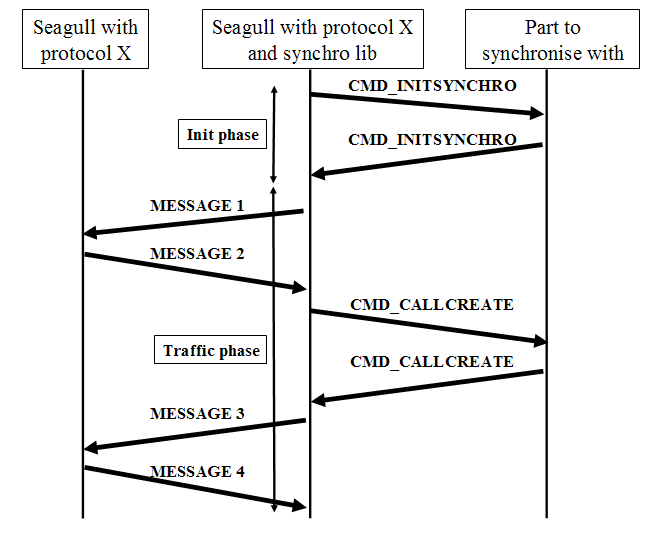
Open one terminal session for each instance of the tool you want to run, as described in the previous section concerning the protocol you are interested into.
In the following section, we will only present the files or part of files containing the synchronisation commands. To build up a complete example, refer to the example with the protocol you are interested into.
First try explained
Here is the script (start_client.ksh) that launched the client in our example:
seagull -conf ../config/conf.client.xml -dico ../config/synchro-dictionary.xml -scen ../scenario/client.xml -log ../logs/client.log -llevel ET
This example is based on one server that receives a CMD_INITSYNCHRO and answer by a CMD_INITSYNCHRO message. Then they exchange CMD_CALLCREATE messages. See the dictionary for the complete list of messages that can be exchanged between the client and the server.
The dictionary for the synchronization protocol is "synchro-dictionary.xml", and is specified using the -dico parameter on the command line.
The generic configuration (including network and other parameters) is different for the client and the server. The client uses conf.client.xml and the server uses conf.server.xml. The configuration file is specified using the -conf parameter on the command line.
Here are both files:
Example client and server configuration
| conf.client.xml | conf.server.xml |
|---|---|
<?xml version="1.0" encoding="ISO-8859-1"?>
<configuration name="Simple IP Client Conf">
<define entity="transport"
name="trans-ip-v4"
file="libtrans_ip.so"
create_function="create_cipio_instance"
delete_function="delete_cipio_instance"
init-args="type=tcp">
</define>
<define entity="channel"
name="channel-1"
protocol="command-synchro-v1"
transport="trans-ip-v4"
open-args="mode=client;dest=127.0.0.1:15000">
</define>
...
</configuration>
|
<?xml version="1.0" encoding="ISO-8859-1"?>
<configuration name="Simple IP Server Conf">
<define entity="transport"
name="trans-ip-v4"
file="libtrans_ip.so"
create_function="create_cipio_instance"
delete_function="delete_cipio_instance"
init-args="type=tcp">
</define>
<define entity="channel"
name="channel-1"
protocol="command-synchro-v1"
transport="trans-ip-v4"
open-args="mode=server;source=127.0.0.1:15000">
</define>
...
</configuration>
|
Now comes the real stuff: the scenario.
First, the scenario source: synchro.conf.client.xml
And now the commented version:
| Scenario | Comments |
|---|---|
<?xml version="1.0" encoding="ISO-8859-1" ?>
<scenario>
<counter>
<counterdef name="session-counter" init="0"> </counterdef>
</counter>
<init>
<send channel="channel-1">
<command-synchro name="CMD_INITSYNCHRO">
</command-synchro>
</send>
<receive channel="channel-1">
<command-synchro name="CMD_INITSYNCHRO">
</command-synchro>
</receive>
</init>
<traffic>
<send channel="channel-1">
<action>
<inc-counter name="session-counter"></inc-counter>
<set-value name="user-id-1"
format="$(session-counter)"></set-value>
</action>
<command-synchro name="CMD_CALLCREATE">
</command-synchro>
<action>
<store name="SESSION-ID" entity="user-id-1"></store>
</action>
</send>
<receive channel="channel-1">
<command-synchro name="CMD_CALLCREATE">
</command-synchro>
</receive>
</traffic>
</scenario>
|
XML header Counters definition In this section are initialized the counters that will then be used during the calls. For example here: we initialize the counter that will be incremented every time a call is started. Beginning of the init scenario Send a CMD_INITSYNCHRO command-synchro Receive back a CMD_INITSYNCHRO command-synchro End of the init scenario. Beginning of the traffic scenario Perform actions before sending the next message: - increment the counter defined in the counter section. - set the user id value Send a CMD_CALLCREATE command-synchro Store the session id. Receive back a CMD_CALLCREATE command-synchro End of traffic scenario End of scenario |
Commands and parameters
Commands
Several synchronization commands are available:
- CMD_INITSYNCHRO: generally used to initiate a synchronized session (in the <init> section of the scenario)
- CMD_ENDSYNCHRO: generally used to close a synchronized session (optional)
- CMD_CALLCREATE: generally used to send a synchronization command with parameters in the middle of a scenario execution
Parameters
One of the important feature of the synchronization protocol is passing parameters along with synchro commands. The parameters can come from:
- <restore-from-external> actions (coming from a data file),
- <restore> actions (following a <store> action to save the value of a message parameter)
Example: use of two parameters, one from an external data file and one coming from a message received earlier (saved in "PARAM" call variable using <store> action:
<send channel="channel-1">
<action>
<inc-counter name="session-counter"></inc-counter>
<set-value name="user-id-1"
format="$(session-counter)"></set-value>
<restore-from-external field="1" entity="field-bin-1-data"
begin="1" end="3"></restore-from-external>
<restore name="PARAM" entity="field-bin-2-data"></restore>
</action>
<command-synchro name="CMD_CALLCREATE">
<parameter name="field-bin-2-data" value="1234"> </parameter>
</command-synchro>
<action>
<store name="SESSION-ID" entity="user-id-1"></store>
</action>
</send>
"1234" can be replaced by any value, for it will be overwritten by the restore action.
In the default dictionary, there are 4 parameters declared:
- field-bin-1-data
- field-bin-2-data
- field-int-1-data
- field-int-2-data
"bin" parameters are used to pass Octet strings. "int" parameters are used to pass integers.
Generic configuration
The generic configuration file describes the network environment as well as traffic parameters.
Sync protocol dictionary
Types
"types" section contains all types needed for the protocol. For synchro, these are:
<types> <typedef name="String" type="string" unit="octet"> </typedef> <typedef name="Integer32" type="signed" size="4" unit="octet"> </typedef> </types>
Header
"header" section contains the description of message header. For synchro, this is:
<header name="command-synchro" length="size" type="type"> <fielddef name="type" size="4" unit="octet"> </fielddef> <fielddef name="size" size="4" unit="octet"> </fielddef> <fielddef name="user-id-1" size="4" unit="octet"> </fielddef> <fielddef name="user-id-2" size="4" unit="octet"> </fielddef> </header>
Body
"body" section contains the description of message body (which naturally comes after the header). For synchro, this is:
<body>
<header name="parameter" length="parameter-length" type="parameter-code">
<fielddef name="parameter-code" size="4" unit="octet"> </fielddef>
<fielddef name="parameter-length" size="4" unit="octet"> </fielddef>
</header>
</body>
Dictionary
"dictionary" section contains all possible parameters and command-synchro. Here is a description for some examples:
<dictionary>
<parameter>
<define name="field-bin-1-data" type="String">
<setfield name="parameter-code" value="0x00"></setfield>
</define>
<define name="field-bin-2-data" type="String">
<setfield name="parameter-code" value="0x01"></setfield>
</define>
<define name="field-int-1-data" type="Integer32">
<setfield name="parameter-code" value="0x04"></setfield>
</define>
<define name="field-int-2-data" type="Integer32">
<setfield name="parameter-code" value="0x05"></setfield>
</define>
</parameter>
<command-synchro session-id="user-id-1" out-of-session-id="user-id-2">
<define name="CMD_INITSYNCHRO">
<setfield name="type" value="0x00"> </setfield>
</define>
<define name="CMD_ENDSYNCHRO">
<setfield name="type" value="0x01"> </setfield>
</define>
<define name="CMD_CALLCREATE">
<setfield name="type" value="0x02"> </setfield>
</define>
</command-synchro>
</dictionary>


